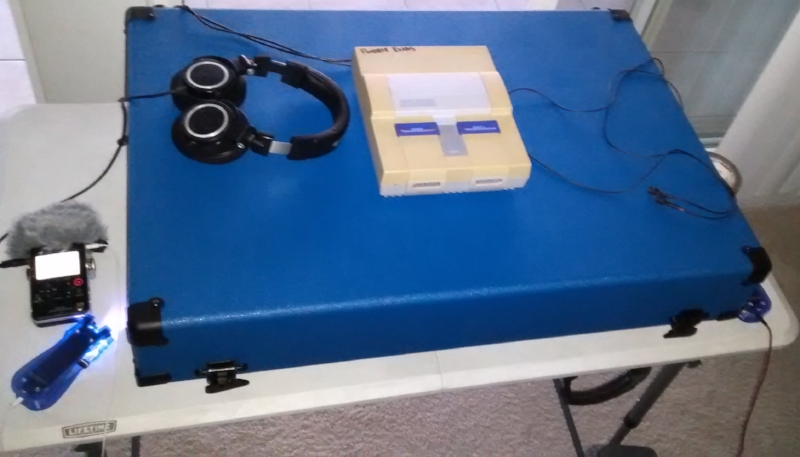Last week I spent a few days emailing back and forth with a couple of devs that are making a super cool game called Wizard of Legend. They were looking to hire a sound designer to help them out after their kickstarter goal had been met. I made my initial pitch by writing them a comprehensive email with all my thoughts about the game, what I could for them, my experience with indie fantasy games, and most importantly, I took a small clip of their gameplay which they had offered, and designed it from scratch. The main thing they wanted to see was the design of the magic spells. I made it clear to them that these would not be perfect by any means, but would give a good idea of what style to expect from me. I was doing a quick turnaround on these, with lots of room to polish and be creative, but I think they conveyed my ideas well enough:
They got back to me a few days later and said they found the sounds to be promising, and asked if I could do a couple different spells for them and also asked for my rates. So I did! I was actually having fun creating these as fast as I could, and with some quick critiques from a few sound designer friends, I put together these next two clips:
I know they're not perfect and I would do a few things differently. Regardless, I decided to send these last two videos off along with my rates.
A few days passed, and then I heard back from them again. This time, the dreaded email no one likes getting. Something along the lines of: we're really impressed by the sounds but after much deliberation we have decided that unfortunately they don't quite fit with the vision we have for the game.
I wasn't devastated or anything, but a little bummed for sure. They had mentioned they didn't want a full retro sound, and I know I could have tried something more blended between retro and what I have. Maybe something more tonal, or musical. But this is what I was feeling would work for the game, and it didn't pan out. Which is fine. I wish them the best and hope the game does well!
As for me. It kind of sucks, because it looked like a pretty fun project to work on. But I know it's ok to fail, and I know that not everything always works the way you want. And that more things are going to come in the future. So I try to look at the bright side of things. I was happy with how quick I was able to churn these out and still have them sound pretty decent. I picked up a couple little design tricks along the way, the type of stuff you only learn by doing. And I ended up liking them so much, I think I'm going to bring them in again, replace a couple things, polish them, and maybe use them as little demos for possible future clients that are pursuing a similar vibe!
Now I'm back to pursuing that next project, or even better, hopefully that full time in house position!
-Juan